Request a quote or take a 2 week risk free trial
Guaranteed response within 8 business hours.
Get free consultation and let us know your project idea to turn it into an amazing digital product.
Our managers will consult you about choosing a web-based solution for your needs.
ValueCoders is one of the top PowerApps development companies dedicated to providing best-in-class development solutions to businesses.
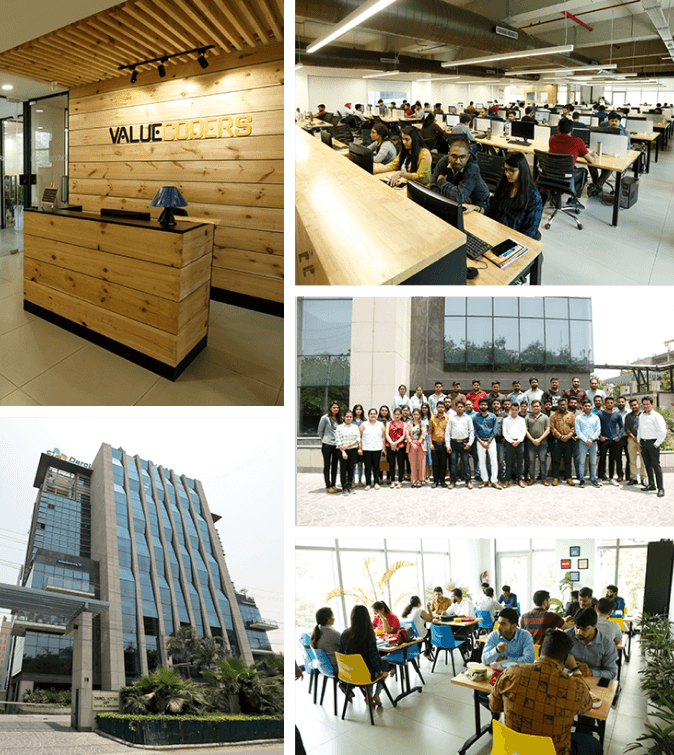
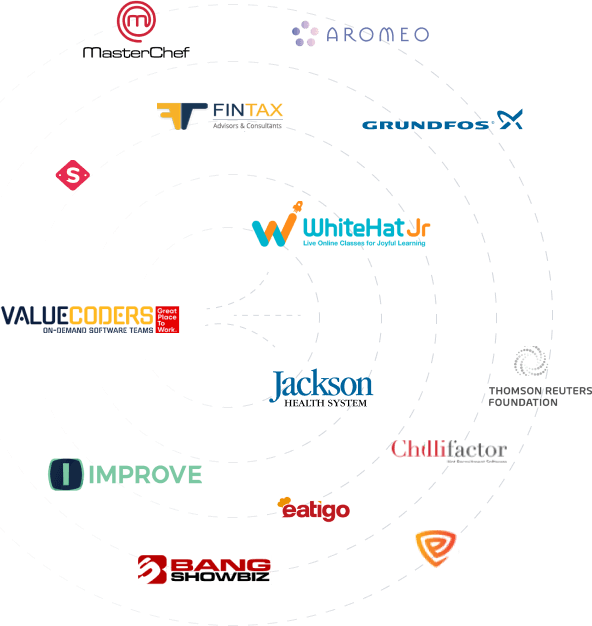
PowerApps is a Microsoft cloud-based application that allows anyone to build apps without code. We help people across industries like healthcare, education, insurance, retail, etc., create customized solutions that meet their unique needs.
It makes it easy for everyone to use technology, so no matter your background or your time, we have an option that will work for you!
It offers something for everyone—whether you’re looking for ways to streamline your life or a business looking to reduce costs by automating processes and reducing reliance on expensive IT teams.
There are multiple benefits to building a model-driven app with PowerApps
PowerApps allows anyone to build their apps with no coding skills or technical knowledge. It’s easy to use and has lots of pre-made templates, so you can get started immediately.
PowerApps helps you work faster and smarter by reducing the repetitive tasks you must do when dealing with data from different sources like CRM, Salesforce, Mailchimp, etc.
It also allows you to create beautiful-looking dashboards for your team to see what’s happening at a glance instead of going through multiple screens to find what they’re looking for. And finally, PowerApps makes it easy for everyone on your team to collaborate and share information easily because everything is centralized in one place.
PowerApps lets you connect data from dozens of sources like CRM systems, spreadsheets, or even other PowerApps apps so that all your information is in one place and easily accessible no matter where you are or what device you’re using. And because it works across platforms (iOS, Android, Windows) everyone in your organization can use it no matter which devices they prefer.
We can use PowerApps for everything from automating repetitive tasks like updating contact information across multiple systems to creating new processes like employee onboarding. It’s also great for integrating different data or connecting people across different organizations—for example, linking HR employees with their colleagues in other departments like IT or Sales.
There are many use cases for PowerApps; your imagination is the only limit.
The features of Power platform are mentioned here:
Collaboration – Working with others is easier than ever before.
Transparency – The data you store in PowerApp is always available to you and your colleagues, regardless of location or timezone.
Security – Your data is encrypted on disk and in transit using AES-256, which meets the requirements of GDPR for protecting personal data.
Scalability – PowerApp can easily handle millions of records thanks to its use of scalable NoSQL databases like Apache Cassandra.
Speed – PowerApp’s architecture allows it to perform faster than any other enterprise collaboration solution today.
Ease-of-use – We’ve designed our UI so that even novice users can get started quickly.
Personalization – You can easily customize the look and feel of your dashboard according to your needs.
Auditing – All access to your data is logged so you can track who did what and when.
Compliance – PowerApp ensures compliance with regulations such as HIPAA, FINRA, PCI DSS, etc.
The two main PowerApps application types are:
We have a team of PowerApps developers who are passionate about their work. We’ve been working in this field for years and have extensive experience working with companies like yours to build great products.
We understand that your business needs to communicate easily with your customers, so we ensure that our apps are easy to use and understand. And we know how important it is to keep your data secure, which is why all of our code is meticulously reviewed by multiple experts before being deployed live.
Developing PowerApps costs between $5,000 and $20,000, depending on the project’s scope. For example, if you want us to build an application that includes 10 different views then the price would be higher than if you only wanted 3 views.
We pride ourselves on being transparent about pricing, so there are no surprises along the way! If you have any questions about how much something would cost, please get in touch with us.
PowerApps is a cloud-based mobile app platform that allows users without any programming skills to create mobile apps quickly and easily using their existing data sources (e.g. Excel spreadsheets or Outlook email inboxes). The supported devices are iPhone, iPad, Android phones and tablets, as well as Windows phones and desktop computers running either Windows 8 or later or Mac OS X 10.9 or later.
Some ways that PowerApps can transform your business include: –
Helping your employees collaborate more effectively by providing them with a place where they can store all of their important information in one place. It makes it easier for employees to communicate across geolocations by letting them send each other text messages or audio files rather than having to schedule a phone call or make an expensive international Skype call.
It helps the sales team close more deals faster by providing real-time data from different departments in your company so they can see what products are selling well in which regions at which times of the year and adjust accordingly.
It streamlines how your company shares information internally by creating templates that allow employees to fill in specific details (such as names and dates) and then automatically generate PDF documents based on those inputs (such as personalized invitations for corporate events), and much more!
We are grateful for our clients’ trust in us, and we take great pride in delivering quality solutions that exceed their expectations. Here is what some of them have to say about us:
We offer a 2 weeks risk-free trial for you to try out the resource(s) before onboarding. After 2 weeks, if you like the resource(s), you pay for the time and continue on. Else, we replace the aligned resource(s) or cancel the trial as per your wish.
Simple, transparent and easy - isn't it?
Start my 2 week risk-free trial now!Our consultants will respond back within 8 business hours or less.